Recording an Out of Office
To record an Out of Office on the Daily Rota:
- Select the shift you wish to set the Out of Office for.
- Select Add new shift
 or Edit shift
or Edit shift  .
. - Choose the Out of Office
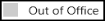 option.
option. - The Out of Office screen displays, enter your reason for setting the staff member as Out of Office and select OK.
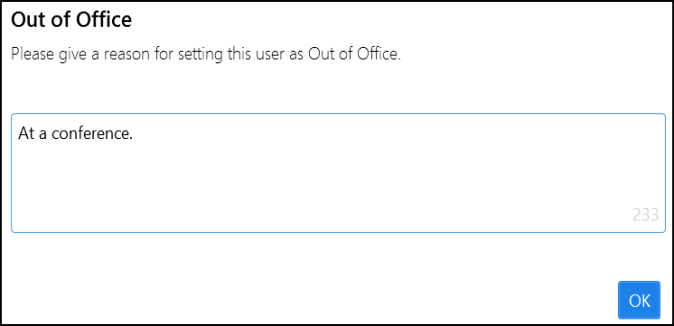
- The shift is now set as Out of Office.
- Select the i symbol
 on the Shift Management screen to reveal the Out of Office reason.
on the Shift Management screen to reveal the Out of Office reason.
